|
| |
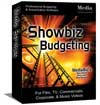 Showbiz Budgeting Showbiz Budgeting
Overview -
Screenshots - Features -
Download -
Purchase -
FAQ
Here are some of the many features in Showbiz Budgeting.
Topsheet
Jumpstart your budget with the most comprehensive set of budget forms
ever. Templates are included for Feature Film and Television, the AICP
form, the AICE form, the CICP form, Corporate Videos. Also included are
multicolumn AICP forms that allow you to budget multiple locations or
projects side by side.
[Screenshot]
Detail Items
You can enter as many individual cost items on each line as you like. The
window can be split to show detail items and the budget simultaneously.
Detail can be entered for the estimated side or actual side. Actual
details can record whether the charge is a check, credit card, invoice,
timecard, or petty cash. Showbiz Budgeting gives you the power to track it
all. Both Mac & Windows for any size or style of project: from
commercials, music video, feature film, television, corporate video, to
post production, still photography and more, Showbiz Budgeting handles the
toughest budgeting problems.
[Screenshot]
Purchase Order System
Keep track of your POs during or after production with the Purchase
Order System. As actual cost items are entered, Showbiz Budgeting tallies
the charges against each PO. When finishing actualization, you can print
out a detailed PO log. You can also print the actual PO directly from
Showbiz Budgeting.
[Screenshot]
Petty Cash System
Showbiz Budgeting can keep you organized during prep, shoot, and wrap.
The Petty Cash system helps you keep track of PC envelopes and all PC
expenses. You can record cash transfers to and from the bank, or between
envelopes. Running subtotals for each line number are always visible; and
PC expenses are instantly plugged into the actual itself.
[Screenshot]
Fringes
Point and Click, that's it. Simplicity with the power to define flat or
percentage fringes for union names, overtime, P&W, and rate information
for an unlimited number of cities or production modes. GlobalsGlobals
speed up the budgeting process by storing commonly used numbers. Store
days worked for crew, amount of feet of film, or many other time saving
Globals. As always, Globals will allow you to speed up changes to the
budget and allow the fast creation of what-if scenarios.
[Screenshot]
Phases
The Phases feature allows a budget to be split up into distinct segments
for "What if" scenarios. You can have Multi-city or Multi-country budget
comparisons. You can also have a Budget, Working Budget, and Actual phase
at one time on the same budget - you're in complete control.
[Screenshot]
Flexible Crew Entry
Showbiz Budgeting can define a crew schedule in days and hours. (For
example: two 12-hour days and one 14-hour day.) Overtime can be calculated
automatically according to the union assigned for each line.
- Each budget contains estimates as well as actuals - making it easy to
see your estimated figures right alongside the actuals.
[Screenshot]
Actuals
Each budget contains estimates as well as actuals - making it easy to see
your estimated figures right alongside the actuals.
[Screenshot]
Printing and Reports
In addition to the printing your Budget Summary, Accounts, and Details,
Showbiz Budgeting can print out a plethora of detailed reports including:
Petty Cash Reports, Petty Cash Envelopes, Purchase Order Logs, and more.
- You can import your Feature Budget from Movie Magic and Cinergy using a
Tab delimited format.
[Screenshot]
|
|